Electronic Digital Instrument Audition Guidelines
Should You Choose the Electronic Digital Instrument?
The electronic digital instrument (EDI) program is designed for musicians who perform on digital instruments live in real time. Currently, this program is unable to accommodate music producers who make music in the studio, but do not perform.
As an EDI principal at Berklee, you must take the required core music classes in music theory, ear training, and harmony. Therefore, you must have some foundational training in playing a musical instrument and in music theory to be successful in our intensive core music curriculum.
Our Approach
We take a holistic approach in our evaluation process where each component of the audition helps the audition team assess your overall abilities as a musician. We are also interested in seeing how you function in an ensemble setting. While each component is important, we recognize that it's common for applicants to have imbalances in their musical abilities.
The EDI is a system based on three components:
A computer
User-configured software (Note that EDI instruction is done using Ableton Live software, and students are required to own the current version of Ableton Live Suite once they are accepted.)
Any combination of the following controller capabilities:
- Grid control (e.g., Ableton Push, Novation Launchpad)
- Keyboard control (e.g., Novation Launchkey, Arturia KeyStep Pro)
- Mix control (e.g., Novation Launch Control, AKAI APC40 mkII)
Combined, these act as a single instrument capable of a wide range of musical expression to be displayed during the audition, which you can learn more about in this video.
How to Audition on Your EDI
Your live audition gives us a view into your abilities as a player, so we encourage you to choose a piece that showcases what makes you unique as a musician, whether it's live looping, loop variation, live effects processing, finger drumming, live synth playing, or all of the above.
These are the sections of your audition:
- Prepared piece performed live (cannot be pre-recorded)
- Melodic, rhythmic, and harmonic ear training
- An improvisational exercise
- Music reading with your chosen controller
Your Live Performance Requirement
Your prepared piece for your Berklee College of Music audition must be performed live using your EDI.
Your prepared piece should be:
- performed live (cannot be pre-recorded);
- approximately three–five minutes in length; and
- in any style that demonstrates your instrumental proficiency and your overall musicianship.
Your selection should showcase your ability in areas such as:
- clip launching;
- live synth playing;
- finger drumming;
- live effects processing;
- live looping; and/or
- loop variation.
Sight-Reading
You will be asked to read a written notation example and play it on your controller with the correct pitches and note durations. The examples range from basic to complex to gauge your reading ability. Be sure you can easily choose a sound that plays a melodic, bass, or percussion instrument.
The reading examples will cover the following types of musical parts:
- Melody
- Bass
- Chordal accompaniment
- Drums
- Percussion
Ear Training
You will be asked to participate in exercises such as:
- call-and-response (playing on your controller or singing back short rhythms and melodies);
- identifying intervals and chord qualities; and/or
- pitch matching (singing or playing back a series of pitches).
You may also be asked to demonstrate your current technical knowledge of your performance system.
Your Interview
You will complete a brief interview with one of our admissions representatives to discuss your musical experience, aspirations, and what you will bring to Berklee.
We encourage you to share your creative work; however, instead of bringing supplemental material to your interview, please provide a link to your streaming account (YouTube, SoundCloud, Spotify, etc.) or a personal website when you submit your application.
You can learn more about the interview process and read practice questions on the interview guidelines page.
Your Audition Day Checklist
- All components of your instrument:
- Computer and power cords/cables/charger.
- Controllers (grid, keyboard, mixer, or other): there is a 49-key midi controller available on site, but we strongly suggest that you use your own controllers.
- Cables for your setup: our PA system allows for female XLR, balanced 1/4", and 1/8" cable connections.
- An audio interface and/or mixer if you need one: we will provide tables and music stands.
- Headphones if you'd like to check your sound before playing in the room.
Setting up
You will have only 15 minutes to set up and warm up for the audition, so please be mindful of bringing a performance system that you can set up relatively quickly that will still allow you to demonstrate your musical abilities. There will be a microphone, cable, and mic stand on site if you need them; however, you may choose to bring your own.
If you have any questions regarding your audition, please review the Audition Guidelines page, or contact us at auditions@berklee.edu or 617-747-2221.