Berklee Online Audition System Requirements
To ensure your computer meets the requirements, go to this link to take the Adobe Connect connection test:
Windows
-
1.4GHz Intel® Pentium® 4 or faster processor (or equivalent) for Microsoft® Windows® XP, Windows 7 or Windows 8; 2GHz Pentium 4, or faster, processor (or equivalent) for Windows Vista®
-
Windows 8 (32-bit/64-bit), Windows 7 (32-bit/64-bit), Windows Vista, Windows XP
-
512MB of RAM (1GB recommended) for Windows XP, Windows 7 or Windows 8; 1GB of RAM (2GB recommended) for Windows Vista
-
Microsoft Internet Explorer 8, 9, 10; Mozilla Firefox; Google Chrome
-
Adobe® Flash® Player 10.3+ (11.2+ recommended)
Mac OS
-
1.83GHz Intel CoreTM Duo, or faster, processor
-
512MB of RAM (1GB recommended)
-
Mac OS X 10.6, 10.7.4, 10.8
-
No Adobe Connect add-in support for Mac OS X 10.5 (Leopard). Users on Leopard can attend meetings in the browser.
-
Mozilla Firefox; Apple Safari; Google Chrome
-
Adobe Flash Player 10.3+ (11.2+ recommended)
Linux
-
Ubuntu 11.04, 12.04; Red Hat Enterprise Linux 6; OpenSuSE 11.3
-
No add-in support for Linux. Users on Linux can attend meetings in the browser.
-
Mozilla Firefox
-
Adobe Flash Player 10.3+ (11.2+ recommended)
Chrome OS
- No Adobe Connect add-in
Go to this link to update your flash player: get.adobe.com/flashplayer
Please be sure your internet connection is secure and that the audio and video on your computer works. Also, please be sure your space is set and secure before you begin your audition. If you are performing with a backing track, make sure it is ready to go. We ask that you prepare your space at least 30 minutes before your audition and be prepared to begin your audition as soon as you enter the virtual audition room.
WARM UP: We recommend you warm up at least 15 minutes before your scheduled audition time.