Admitted Graduate Students
If you have been admitted to a graduate program on Berklee's Boston campus, there are a number of enrollment steps to complete prior to the start of the semester. Review the information below and check the "Next Steps" section in the admissions portal for a comprehensive list of action items.
Paying Your Tuition Deposit
Tuition deposits for Berklee College of Music are due upon acceptance notification. This initial deposit is credited towards your first-semester bill. This deposit confirms your intention to attend the college and secures your seat in the entering class.
Go to the admissions portal, indicate "yes" to reply to your admissions offer, and then pay your tuition deposit. To learn more about the different ways to pay your tuition deposit (check, credit card, etc.), visit the Student Accounts webpage.
Important Enrollment Next Steps
Visit the "Next Steps" page in the admissions portal to manage all of your enrollment tasks, including paying your bill. If you have any questions, please contact the Office of Admissions at admissions@berklee.edu.
International Students
International students are required to obtain an F-1 student visa prior to commencing their study in the U.S. You will need an I–20 form from Berklee in order to apply for an F-1 student visa at a U.S. consulate or embassy.
Acceptance Expiration
Your acceptance is dependent on successful completion of any outstanding schoolwork. Admission acceptances are only valid for the academic year to which you apply; you may not defer your acceptance. If you would like to begin your studies in a year other than the one in which you were admitted, you must reapply and resubmit all required application materials.
Questions?
Contact us at admissions@berklee.edu or call the Office of Admissions at +1-617-747-2222.